Network Scanning 301
Let’s explore more and enumerate
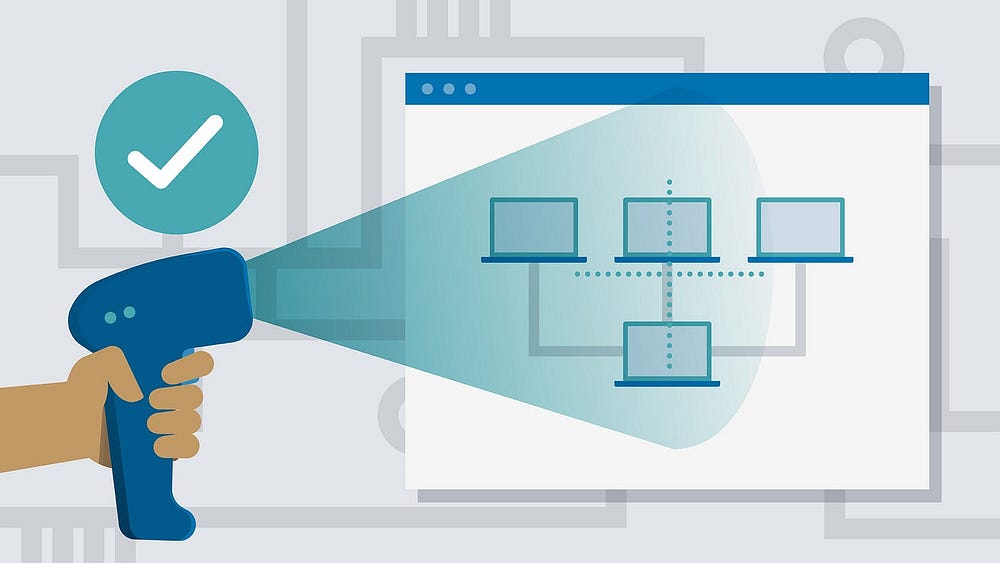
What is the IP Address of the machine that has NFS service enabled where target network 192.168.0.7/24
Run the Command
#nmap -sV -T4 192.168.0.7/24
Perform a DNS enumeration on bytecapsuleit.com and find out the name servers used by the domain. [ that means name servers ]
Run the Command
#dnsenum bytecapsuleit.com
Find the IP address of the machine running SMTP service on the 192.168.0.0/24 network.
Run the Command
#nmap -sV -T4 192.168.0.0/24
Perform an SMB Enumeration on 192.168.0.51 and check whether the message signing feature is enabled or disabled ?
Run the Command
#nmap -sV -T4 192.168.0.51
then check the full result and search smb-security-mode is enabled or not !
Perform a vulnerability research on CVE — 2022–30171 and find out the base score and impact of the vulnerability.
Go to https://nvd.nist.gov/vuln/search and then search the CVE.
Perform vulnerability scanning for the Domain Controller using Openvas and identify the number of vulnerabilities with severity level as “medium”
Run the command
#gvm-start
[ open the link — 127.0.0.1:9392 ] and then login credential. by default admin:password
then follow the steps —
Scans Menu > Task wizard > [ change the ip to Domain controllers IP] > Start Scan > Dashboard > Scans > [ Scroll down and check the scan result ]
Perform vulnerability scanning for the web server hosting bytecapsuleit.com using Openvas and Identify the severity level of RPC vulnerability.
Same as before
Perform Vulnerability scanning for the Linux Host in the 192.168.0.0/24 network using Openvas and find the number of vulnerabilities with severity level as medium.
Run the command
#gvm-start
[ open the link — 127.0.0.1:9392 ] and then login credential. by default admin:password
then follow the steps —
Scans Menu > Task wizard > [ change the ip to provided IP] > Start Scan > Dashboard > Scans > [ Scroll down and check the scan result ]



0 Comments